Using codes for notetaking in Zotero
tools
When doing a literature review on a given topic, I would find very useful to create codes for a specific sub-topic and then tag the relevant notes or quotes from the articles with the specific code. In this way it is very fast and precise to pinpoint all the relevant information.This is a very similar process as coding in qualitative analysis. At the end I would ideally have a list of notes with links to the articles, as well with tags associated. I have not found a way to do it but this wordkflow gets rather close to it.
1. Changing Zotero configuration for annotation: https://www.zotero.org/support/note_templates
2. Adding “Better notes” add-on to Zotero link
3. Choose the coding used 1.
1 at the moment I am using something as: NS001 for notes on the general level of knowledge on the topic, NS002 Highlighting text in article PDF
4. Adding relevant notes to the note workspace using better notes icon.
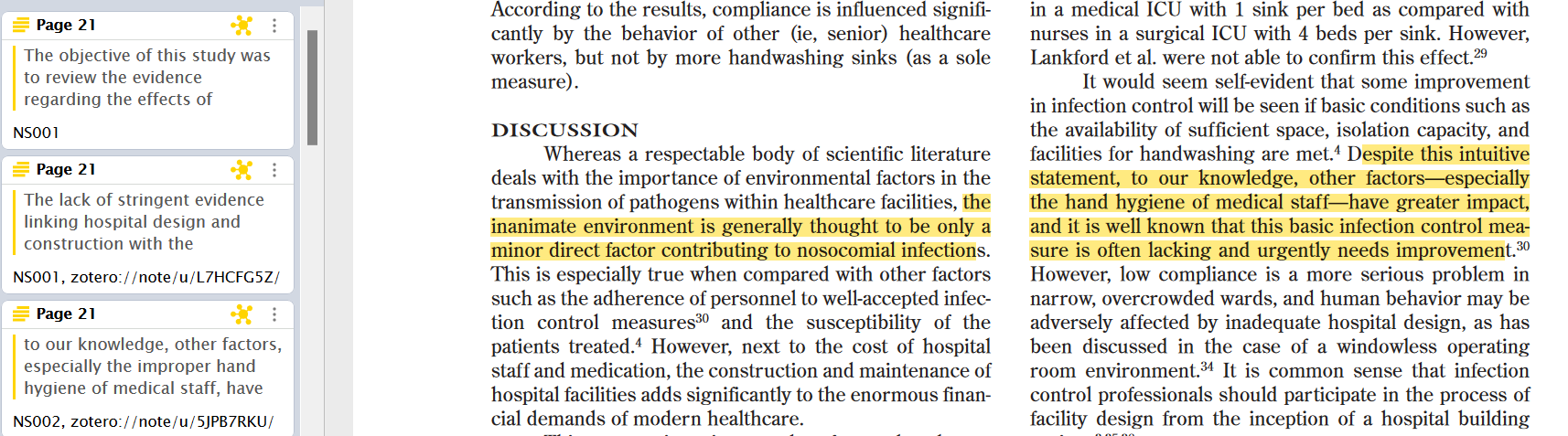
5. Create a note from annotations for each file
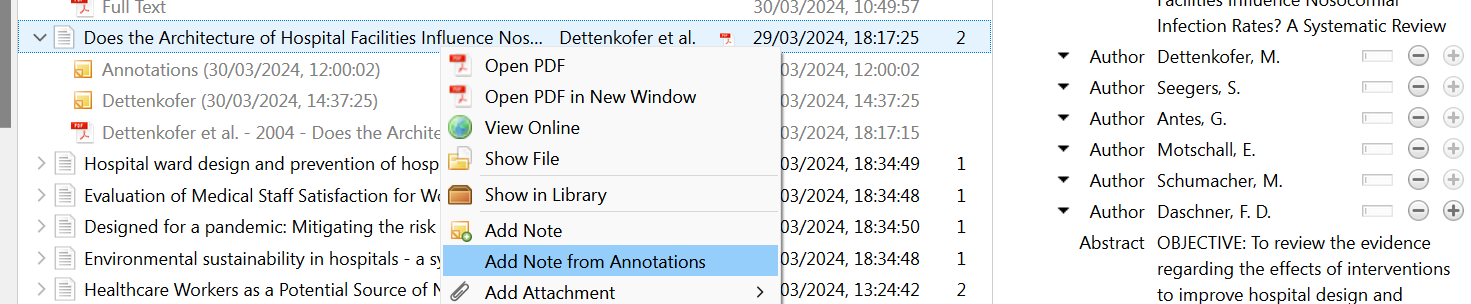
6. Export the article note to Note Workspace
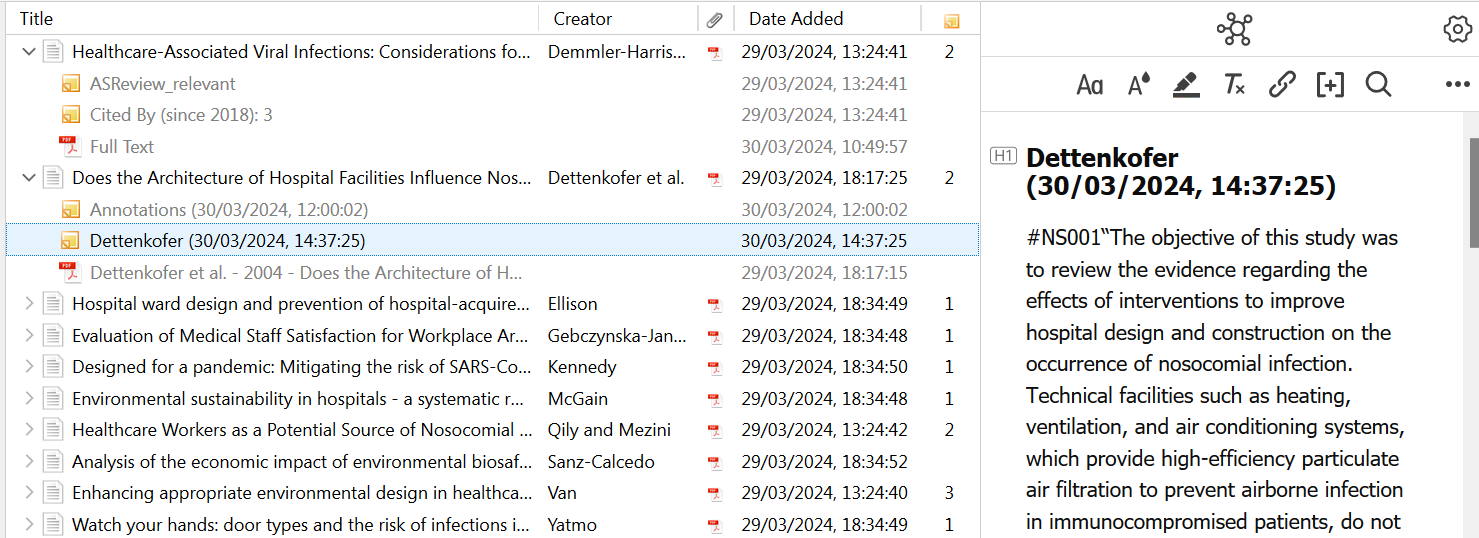
7. Repeat with different notes from different articles. I then manually re-organise the notes grouping them by code. This is a part that I believe could be automated.
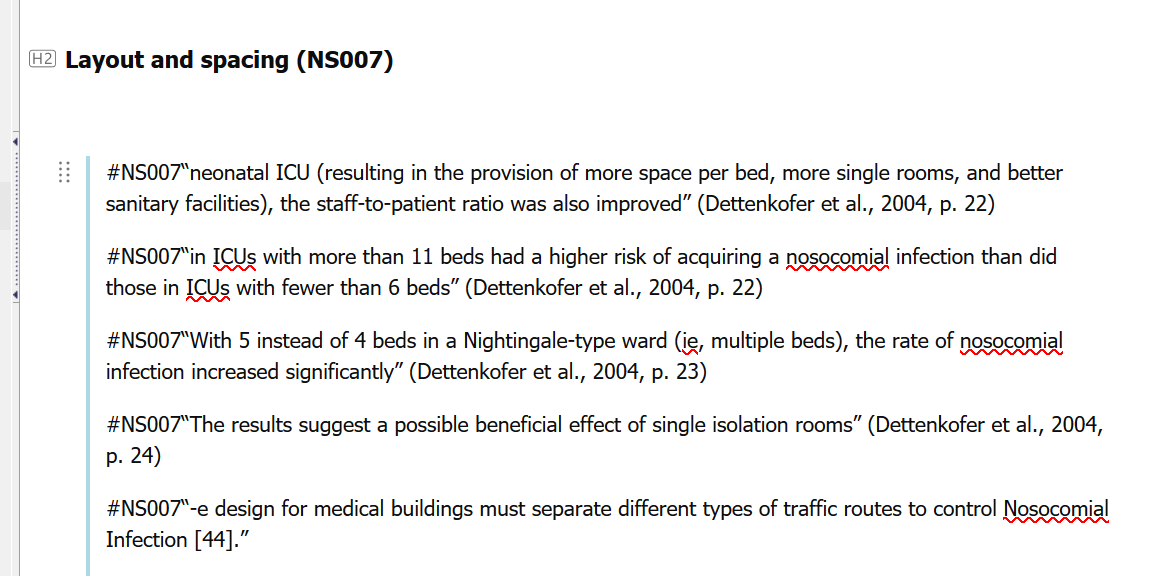
8. Export the note to word of markdown. One big advantage of having them in markdown is that each note is then linked to the article and can be easily found.
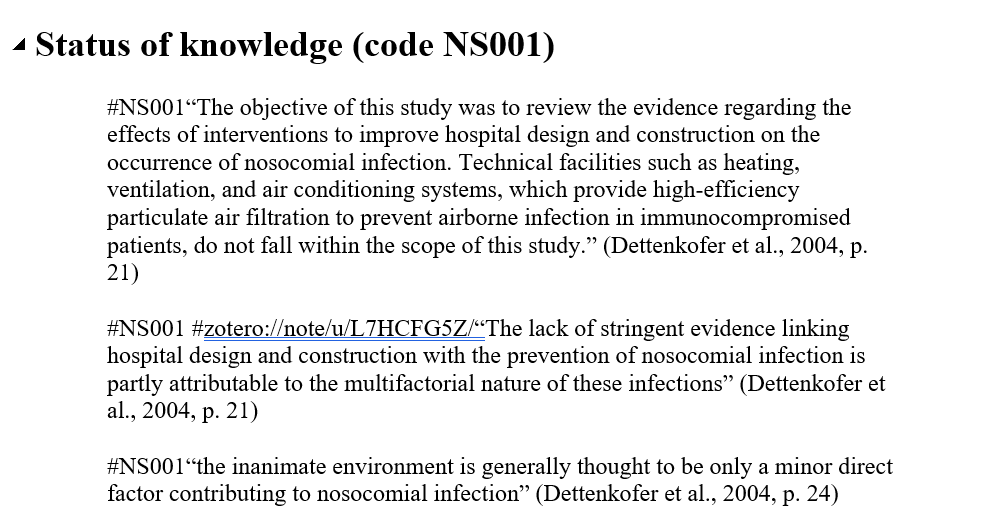
Resources
A Zotero manual https://zotero-manual.github.io/tags/